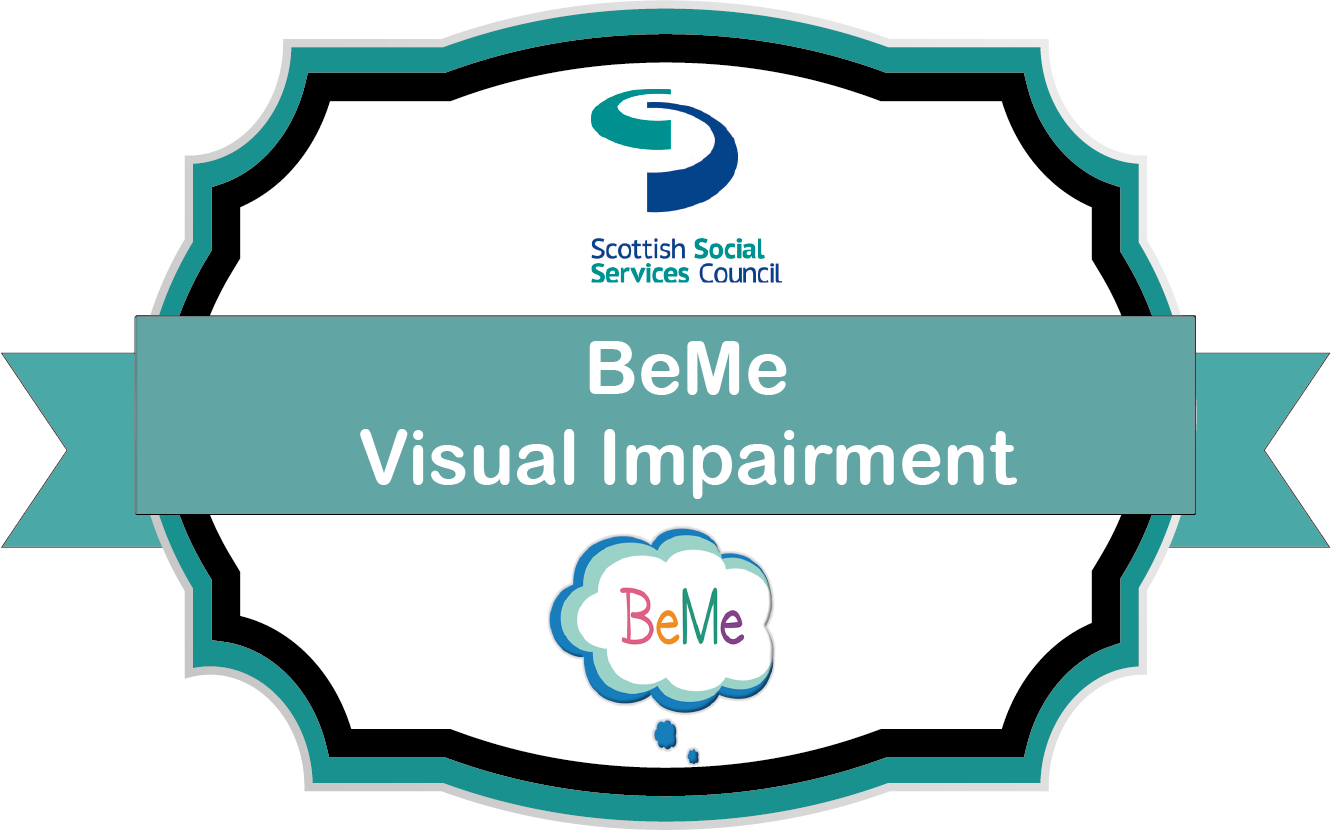Introduction

This smartphone app uses 360° video to let you experience what it is like to receive care and support from people who need to get physically close to you to do this. We have used different scenarios to give you experiences from a range of services so you can choose the one that you currently work in or try scenarios from other services to see what it feels like for people receiving support from them.
If you do not currently work in a care role but are considering this, you may find these scenarios particularly helpful.
Please note: To get the most out of these experiences, we recommend you put your smartphone in a passive viewer (headset) and use earphones connected to your phone. You should be able to buy a passive viewer for a few pounds. You do not need to use a powered VR headset like Oculus Quest for this resource.
If you do not have access to a headset you can turn off the VR setting within the app.
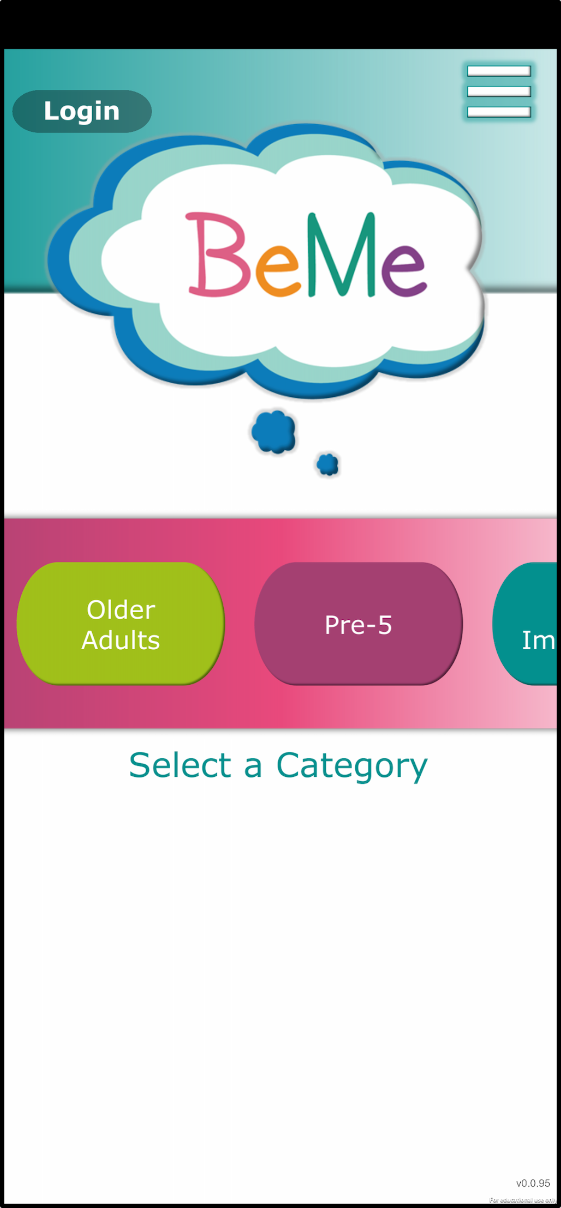 Each service area contains two scenarios that you can watch, except the Pre-5 service area which currently only has one. These depict common situations that occur for workers in these services to enable you to experience what it is like to be the person receiving the support and care.
Each service area contains two scenarios that you can watch, except the Pre-5 service area which currently only has one. These depict common situations that occur for workers in these services to enable you to experience what it is like to be the person receiving the support and care.